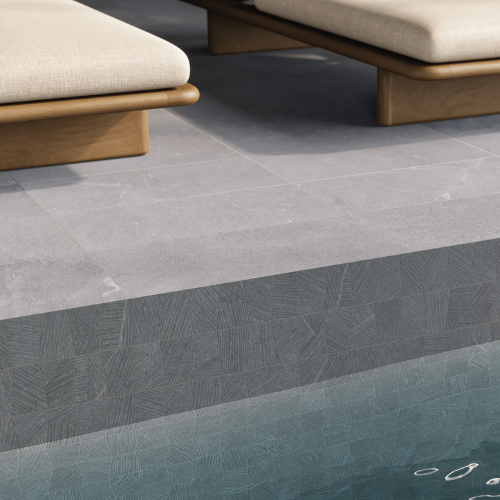* Directions for setting up an Eblast:
• Click on one of the “eBlast Links” above to view it in your Browser• In the menu bar Click on “Edit > Select All”
• The the contents of the webpage will be highlighted.
• In the menu bar Click on “Copy”. The contents of the webpage are now in your clipboard
• Go to your email browser and paste the clipboard contents into the body of the message
• Add your contact information to the bottom of the eblast
• Enter your client’s email addresses into “To:”
• Now you can email the eBlast



.png?width=1080&height=1080&name=Argent%20orange%20restaurant%20scene%20(Instagram%20Post).png)






-1.png)




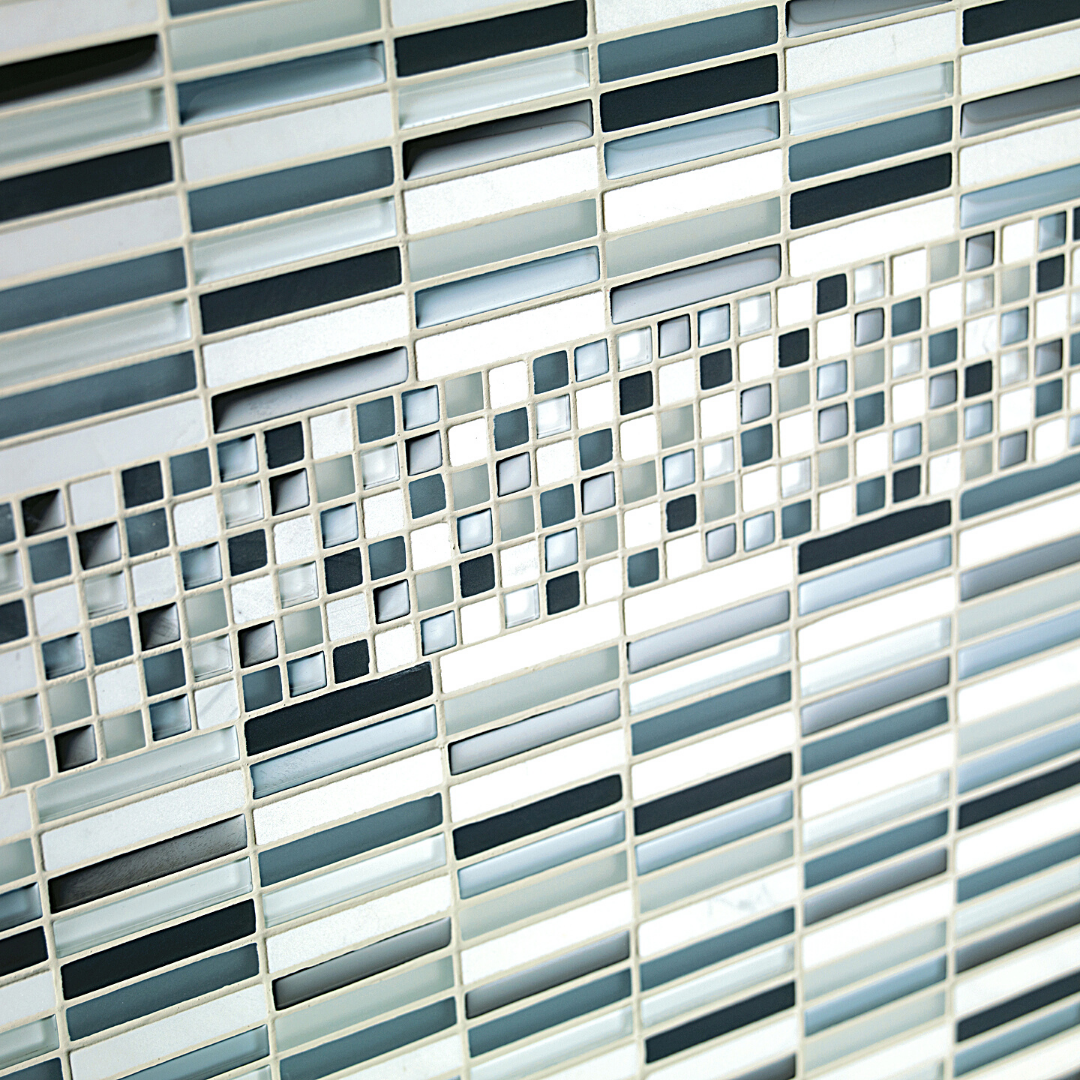











.png)